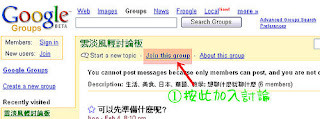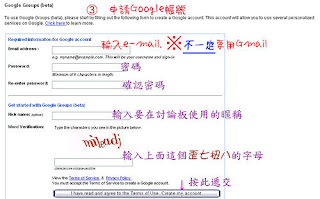Xsd.exe performs the following operations:
- XDR to XSD
- Generates an XML schema from an XML-Data-Reduced schema file. XDR is an early XML-based schema format.
- XML to XSD
- Generates an XML schema from an XML file.
- XSD to DataSet
- Generates common language runtime DataSet classes from an XSD schema file. The generated classes provide a rich object model for regular XML data.
- XSD to Classes
- Generates runtime classes from an XSD schema file. The generated classes can be used in conjunction with System.XML.Serialization.XMLSerializer to read and write XML code that follows the schema.
- Classes to XSD
- Generates an XML schema from a type or types in a runtime assembly file. The generated schema defines the XML format used by System.XML.Serialization.XMLSerializer.
Xsd.exe only allows you to manipulate XML schemas that follow the XML Schema Definition (XSD) language proposed by the World Wide Web Consortium (W3C). For more information on the XML Schema Definition proposal or the XML standard, see http://w3.org.
--
Happy day, happy life!