 而已,這樣就使得看起來限制很多的討論板變得很簡單了。
而已,這樣就使得看起來限制很多的討論板變得很簡單了。登入方式參考以下步驟:
甲.進入『討論板主頁』後(以本站討論板為例) 點選join this group 或menbers直接sign in
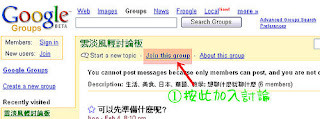
乙.登入自己的Google使用帳號;有Gmail的可以直接在右邊空欄,登入Gmail的帳號。還沒有帳號的,或者想要選擇其他郵址的,可選擇左側(sign up now)選項申請新的使用帳號。

丙.
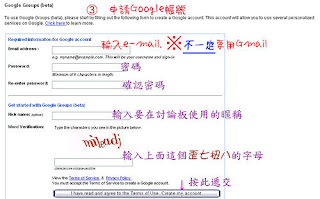
按照步驟送出後,google會寄一封郵件到你登記的email郵址中,從郵址連結後,畫面會跳到步驟乙圖②,在此輸入你的google用戶帳號及密碼後,你就可以參加google groups的討論啦!
敬祝使用愉快
No comments:
Post a Comment