I caught the following exception:
Microsoft.VisualStudio.TestTools.TestManagement.ExecutionException: Test Run deployment issue: The location of the file or directory '\\whostestrun\NewUIAutomation\UIAutomation\Release\Microsoft.Whos.Test.UIAutomation.dll' is not trusted.
Solution:
- Go to the .Net Framework 2.0 Configuration
- Open node at the Runtime Security Policy->Machine->Code Groups -> All code and Create new Code Group
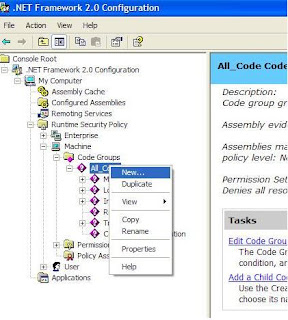
- Input new group name: TrustedLibrary
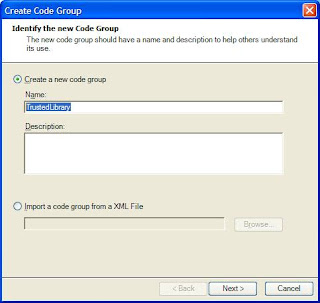
- Select Code Group: URL and input the url
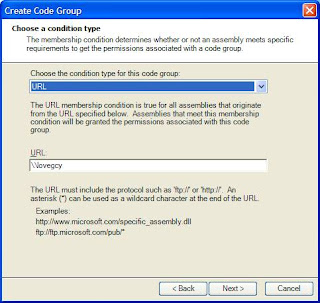
- Select permission set: Full Trust
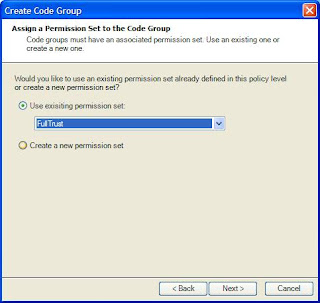
- At last finish and restart your computer.
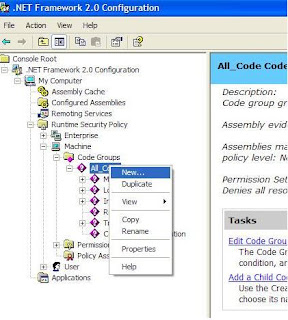
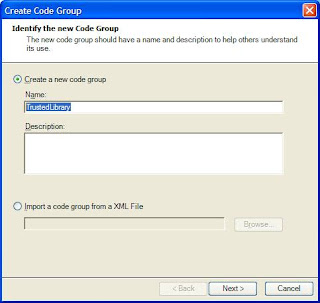
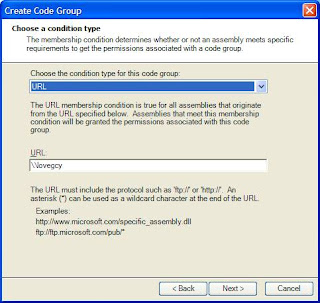
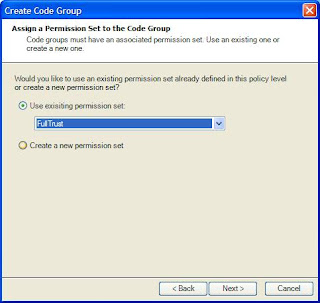
No comments:
Post a Comment